搜索
algolia
Algolia 提供两种配置方案:
-
使用 Docsearch(基于 Algolia Crawler)每周自动爬取网站内容。该方案仅适用于开源项目,否则需付费。优势在于无需额外配置,但申请流程较为繁琐(本博客采用此方案)。
-
自行运行 DocSearch 爬虫,可随时进行爬取。需要自行注册账号并搭建爬虫环境,或使用 Github Actions 进行爬取。
方案1
Algolia DocSearch 的申请流程在官方文档中有详细说明。主要难点在于申请过程需要等待邮件回复并进行确认。免费托管的 DocSearch 服务条件较为严格,但申请成功后基本可以长期使用,推荐采用此方案。申请成功后可在 Crawler Admin Console 查看。
将获取的 algolia 配置信息(appId、apiKey、indexName)填入 docusaurus.config.ts:
algolia: {
appId: 'GNK52KBP4N',
apiKey: '8aa26248bf297d7cd910c9b248c9b77e',
indexName: 'gaopf',
}
爬取完成后会通过邮件通知。
方案2
Run your own | DocSearch (algolia.com)
由于方案1申请难度较大,成功率较低,建议采用方案2。
首先注册 Algolia 账号,在左侧 indices 创建索引,在 API Keys 中获取 Application ID 和 API Key(注意区分两种 API KEY)。
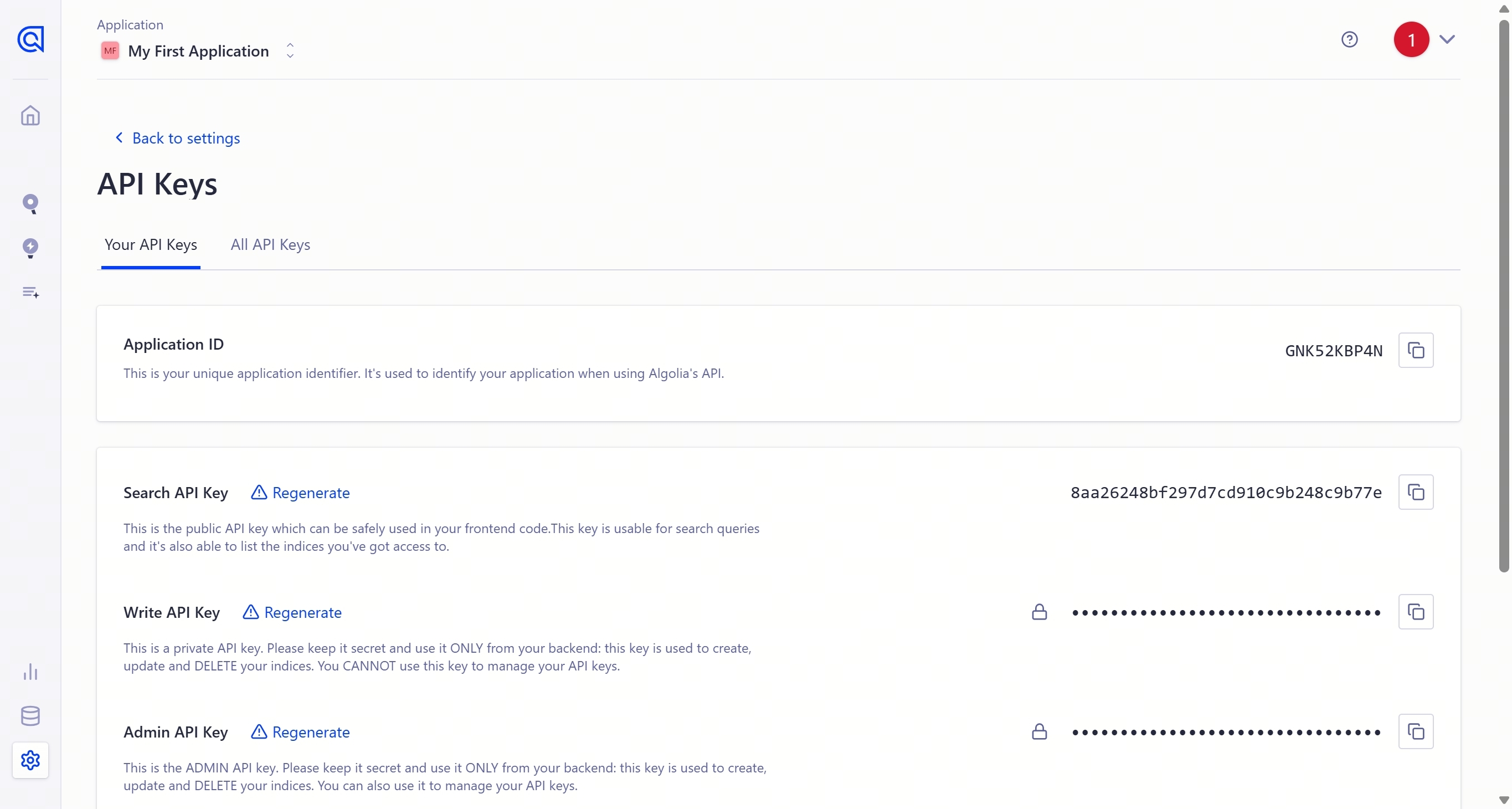
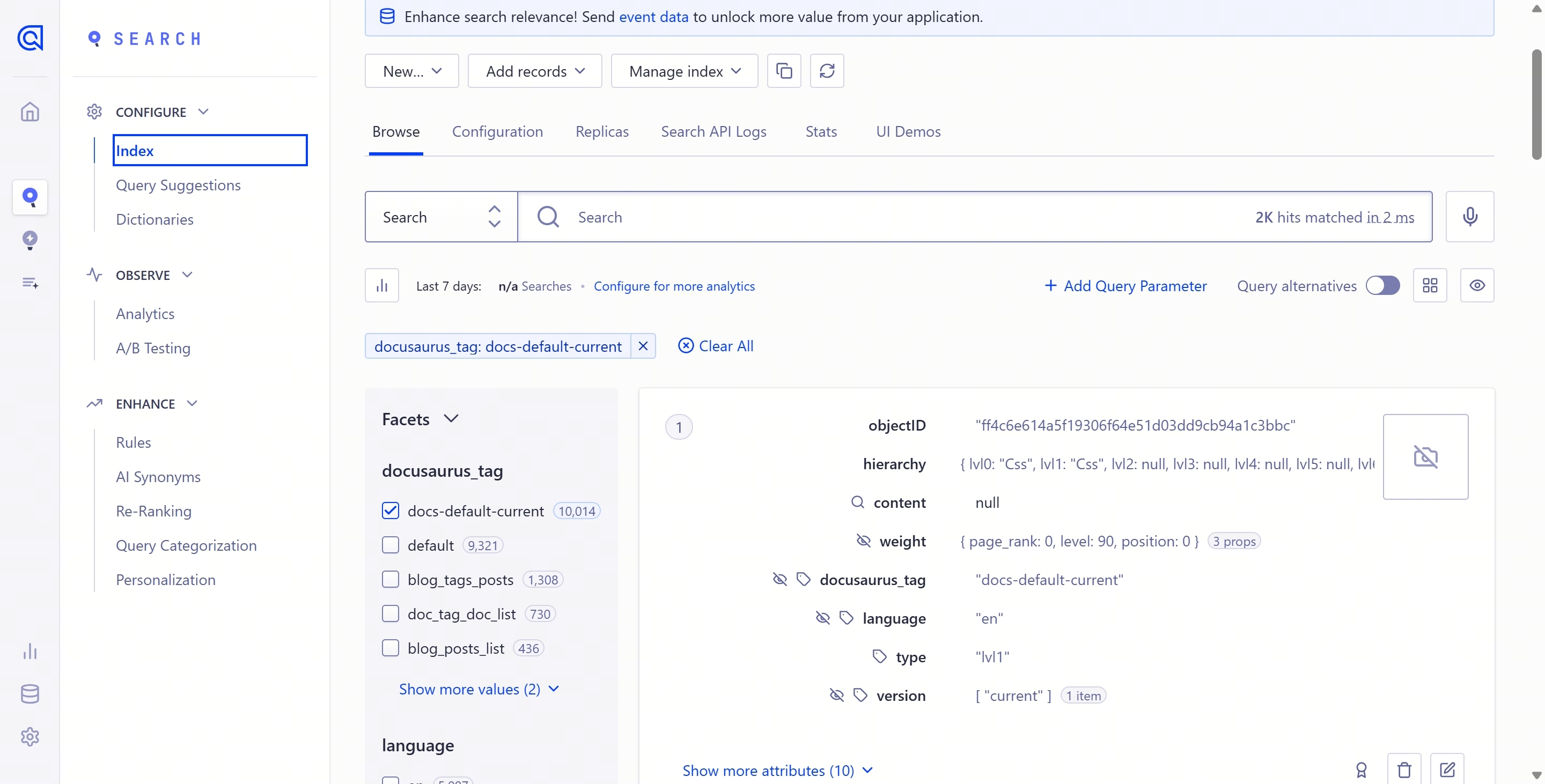
在 docusaurus.config.ts 中填入 Search-Only API Key:
themeConfig: {
algolia: {
apiKey: "xxxxxxxxxxx",
appId: "xxxxxxxxxxx",
indexName: "kuizuo",
},
}
本文使用 Linux 系统,在 Docker 环境下运行爬虫。首先需要 安装 jq,本文使用 0install 进行安装(安装过程可能较慢)。安装完成后可通过以下命令验证:
[root@kzserver gaopf.top]# jq --version
jq-1.6
在任意目录创建 .env 文件,填入对应的 APPID 和 API KEY(使用 Admin API Key):
APPLICATION_ID = YOUR_APP_ID
API_KEY = YOUR_API_KEY
在项目目录下创建 docsearch.json 文件,参考以下内容(替换高亮部分为您的网站信息):
{
"index_name": "xxxx",
"start_urls": ["https://example.com"],
"sitemap_urls": ["https://example.com"],
"selectors": {
"lvl0": {
"selector": "(//ul[contains(@class,'menu__list')]//a[contains(@class, 'menu__link menu__link--sublist menu__link--active')]/text() | //nav[contains(@class, 'navbar')]//a[contains(@class, 'navbar__link--active')]/text())[last()]",
"type": "xpath",
"global": true,
"default_value": "Documentation"
},
"lvl1": "header h1, article h1",
"lvl2": "article h2",
"lvl3": "article h3",
"lvl4": "article h4",
"lvl5": "article h5, article td:first-child",
"lvl6": "article h6",
"text": "article p, article li, article td:last-child"
},
"custom_settings": {
"attributesForFaceting": ["type", "lang", "language", "version", "docusaurus_tag"],
"attributesToRetrieve": ["hierarchy", "content", "anchor", "url", "url_without_anchor", "type"],
"attributesToHighlight": ["hierarchy", "content"],
"attributesToSnippet": ["content:10"],
"camelCaseAttributes": ["hierarchy", "content"],
"searchableAttributes": [
"unordered(hierarchy.lvl0)",
"unordered(hierarchy.lvl1)",
"unordered(hierarchy.lvl2)",
"unordered(hierarchy.lvl3)",
"unordered(hierarchy.lvl4)",
"unordered(hierarchy.lvl5)",
"unordered(hierarchy.lvl6)",
"content"
],
"distinct": true,
"attributeForDistinct": "url",
"customRanking": ["desc(weight.pageRank)", "desc(weight.level)", "asc(weight.position)"],
"ranking": ["words", "filters", "typo", "attribute", "proximity", "exact", "custom"],
"highlightPreTag": "<span class='algolia-docsearch-suggestion--highlight'>",
"highlightPostTag": "</span>",
"minWordSizefor1Typo": 3,
"minWordSizefor2Typos": 7,
"allowTyposOnNumericTokens": false,
"minProximity": 1,
"ignorePlurals": true,
"advancedSyntax": true,
"attributeCriteriaComputedByMinProximity": true,
"removeWordsIfNoResults": "allOptional",
"separatorsToIndex": "_",
"synonyms": [
["js", "javascript"],
["ts", "typescript"]
]
}
}
运行 docker 命令:
docker run -it --env-file=.env -e "CONFIG=$(cat docsearch.json | jq -r tostring)" algolia/docsearch-scraper
等待容器运行完成,爬取网站内容。在 algolia 控制台看到如下页面表示成功:

为确保项目部署成功后才触发爬虫,如果使用 vercel 部署,可参考以下触发条件:
name: docsearch
on: deployment
jobs:
algolia:
runs-on: ubuntu-latest
steps:
- uses: actions/checkout@v2
- name: Get the content of docsearch.json as config
id: algolia_config
run: echo "::set-output name=config::$(cat docsearch.json | jq -r tostring)"
- name: Run algolia/docsearch-scraper image
env:
ALGOLIA_APP_ID: ${{ secrets.ALGOLIA_APP_ID }}
ALGOLIA_API_KEY: ${{ secrets.ALGOLIA_API_KEY }}
CONFIG: ${{ steps.algolia_config.outputs.config }}
run: |
docker run \
--env APPLICATION_ID=${ALGOLIA_APP_ID} \
--env API_KEY=${ALGOLIA_API_KEY} \
--env "CONFIG=${CONFIG}" \
algolia/docsearch-scraper
在 Github 仓库中添加 secrets,提交代码后即可触发爬虫规则。
orama
由于 Algolia 配置过程较为复杂,可在 docusaurus 中集成 orama。这是一个支持在浏览器、服务器和边缘运行全文、矢量和混合搜索查询的服务。效果如下:

本地搜索
如果认为 Algolia 申请流程过于繁琐,docusaurus 也提供本地搜索功能,但搜索效果可能不如全文搜索。
本地搜索插件:docusaurus-search-local